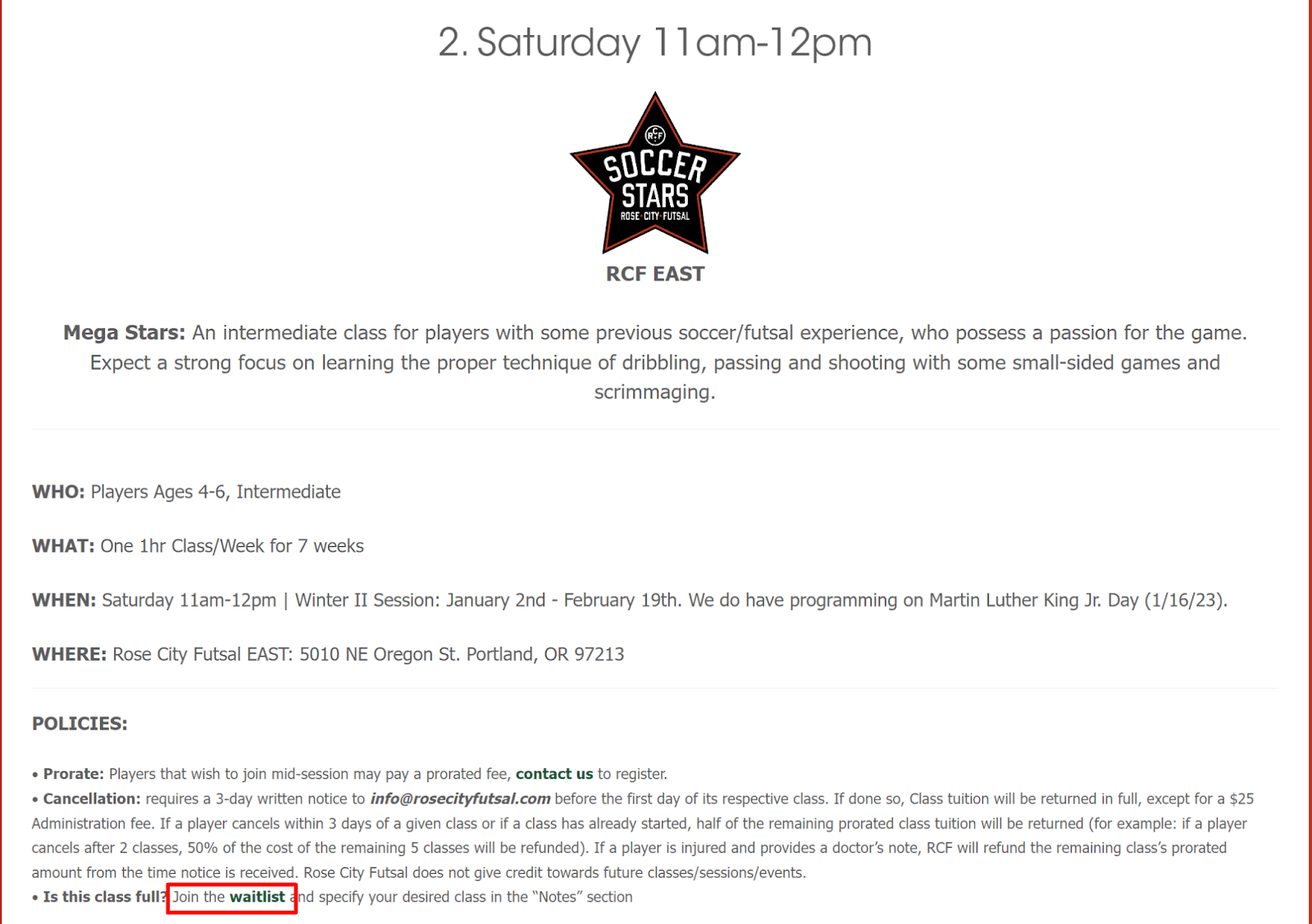- You may register to the waitlist on our registration page
- On the left side of the registration page, filter through the following: “Programs” > “Location” > “Season” > “Waitlist”
- On the waitlist registration page, select the desired session (ex. Winter II) and specify which class(es) you wish to be waitlisted for in the comment box labeled “WAITLIST REGISTRATIONS ONLY: Specify Desired Class”
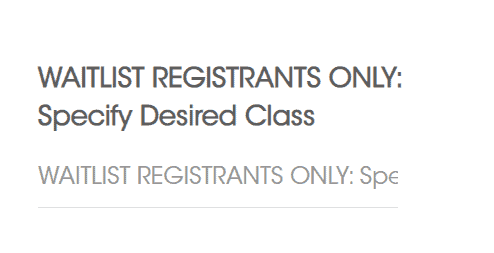
-
- Ex. Someone might enter: “YA Advanced Thursday 4pm-5pm”
- Ex. Someone might enter: “Mega Stars any day/time”
- RCF will reach out to individuals when a space opens up in their desired class
- You may also register to the waitlist on the class registration page. At the bottom under “Policies” > “Is this class full? Join the waitlist and specify your desired class in the notes section”