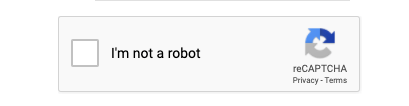Please create the self service account for the person who needs the card!
Go to Self Service
Parents — DO NOT CREATE AN ACCOUNT UNDER YOUR NAME — CREATE IT FOR YOUR PLAYER
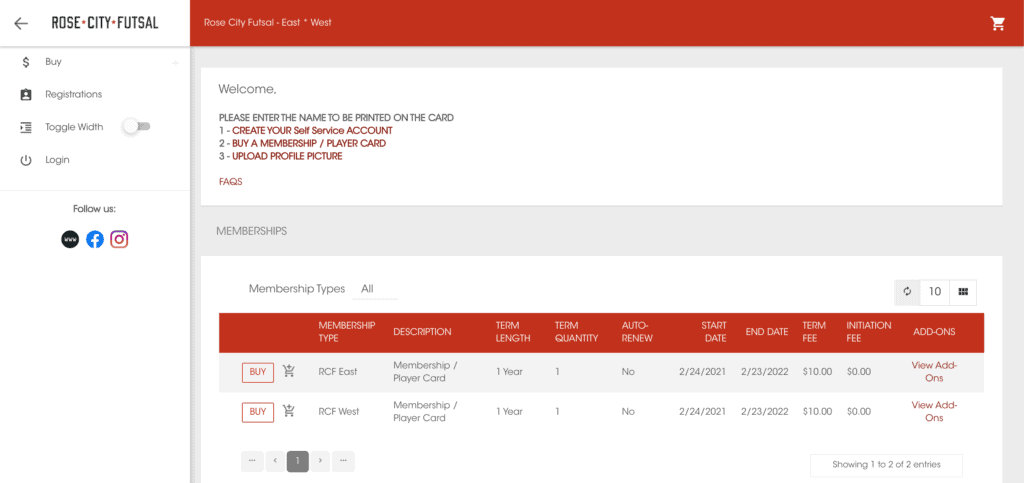
Click “Login” from the bar on the left
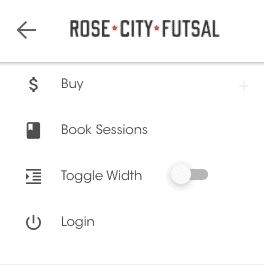
Click on “Register” in the bottom right of Login Screen
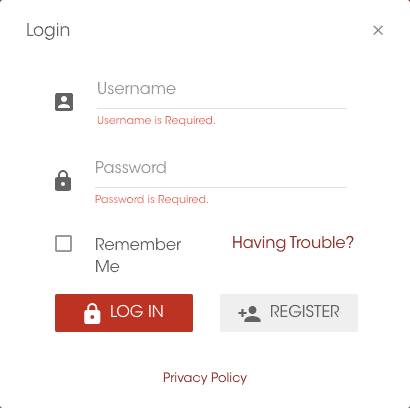
Fill out your name, email address, proposed username and password
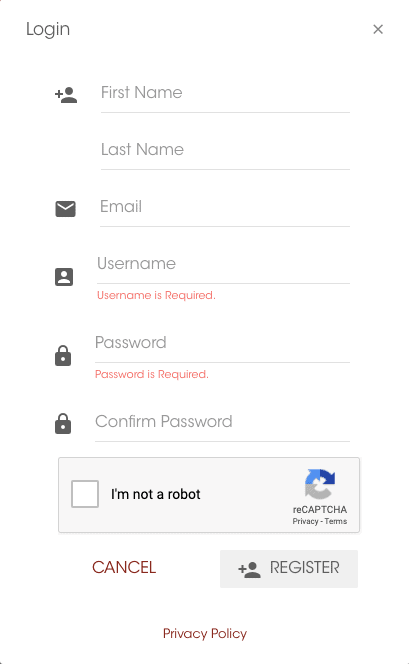
Confirm you’re not a robot and click “Register” in the bottom right