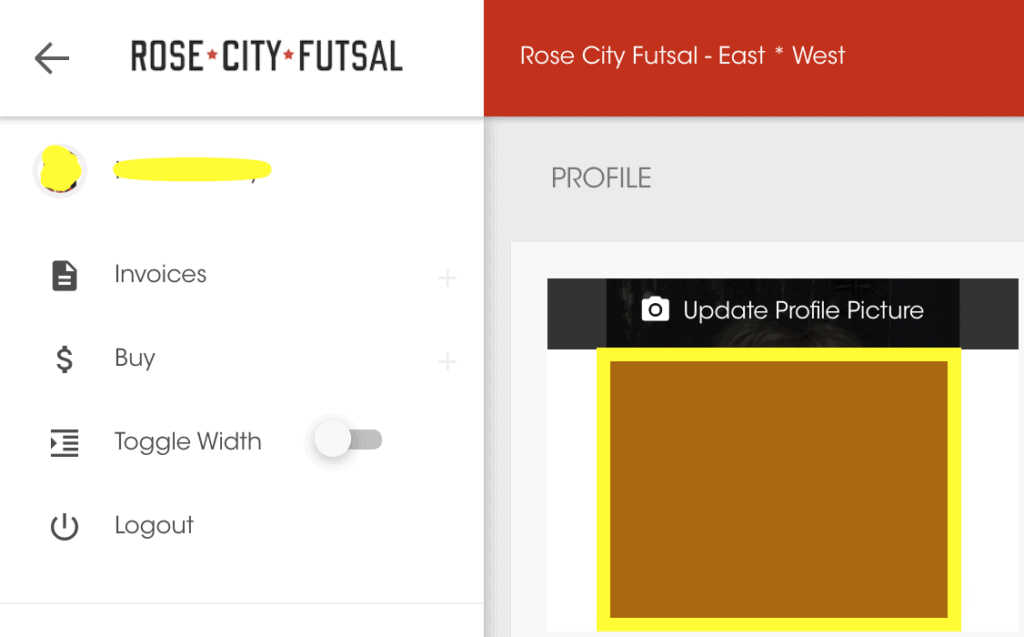Select your name in the upper left menu.
Select the Update Profile Picture link
Choose your photo. (Check the size of the file before uploading. Reduce the file size if the image does not upload).
Please provide a photo that is a clear picture of your face. Like a drivers license photo but one that you get to choose!